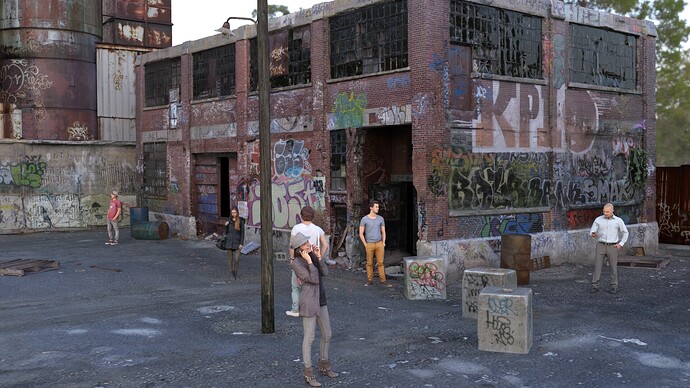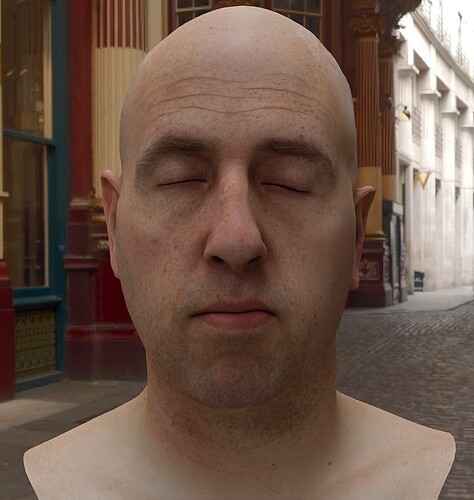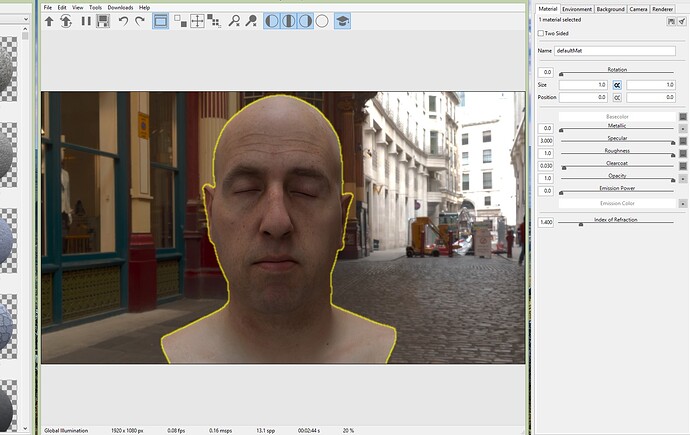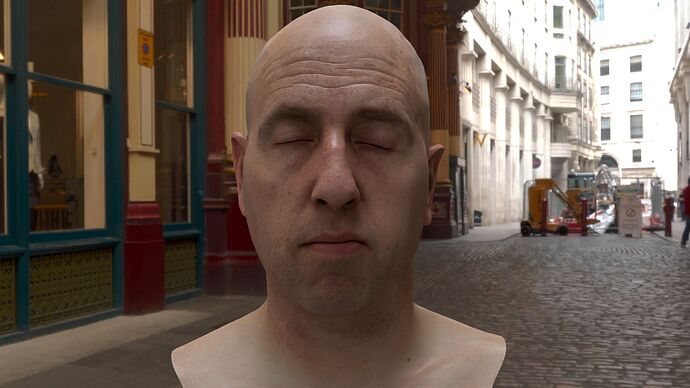my very first try with FR 2.4, only 15 seconds to get a satisfactory result, no postwork
animation tool needed to have more fun
Very realistic! What format did you import from?
It’s a daz scene imported via fbx. Nicola, do you plan to add animation features to camera or allow to import animated scenes? Your fast renderer could be of great interest for animation workflow
second try with another daz scene; some uncertainties on meshes but the overall outcome has a photographic look; this shot took 45 secs
Nice one.
Animation support is planned is already in our roadmap, both for camera and for animated scenes.
It looks great! Do the materials have bump mapping applied? How much geometry is present in the scene?
thx 
actually there’s only one bump applied to stones and the topsoil in the foreground but you should consider to increase the roughness slider level up to 3 or more; anyway all the diffuse maps are 4K res or higher and they do the right job in FR; as for the geometry I had been using 2 backdrops (one for the distant cliff and one for the background vegetation), all the rest is a scene from daz marketplace; the naked tree and the pile of stones in the foreground come from megascan archives
The whole scene looks very detailed. What is the total size of all assets, excluding textures?
the scene info I can get is the following:
192 objects
439 Mb assets size
2,09 Gb textures size
total triangles 951000
total quads 1679400
total faces 2630000
total vertices 3241400
hope it helps
Thanks for the info!
test on roughness channel by using cavity or normal map; it works but not as I wish. Bumps, wrinkles and such are not so enhanced. Any hint?
can you post here the normal map you are using?
i’ve been using this one:
https://www.amazon.it/clouddrive/share/toe4WWrkrEViajnjlliQ2YGrKxXxA0C9LBKxaB19yOT
converted in png from native tga
Did you set the type to Normal Map in the material editor?
Have you tryed reducing the roughness and increasing the specular?
To enable the extra settings, you need to click on the “Learning Mode” icon, which is the last icon on the right of the toolbar.
much better, thx
only 30sec for this shot…FR is insane!
keep on testing
btw, how should I use the transmission roughness channel?
Nice. The transmission roughness is used on materials such as frosted glass, to influence the roughness on the opposite side of the face