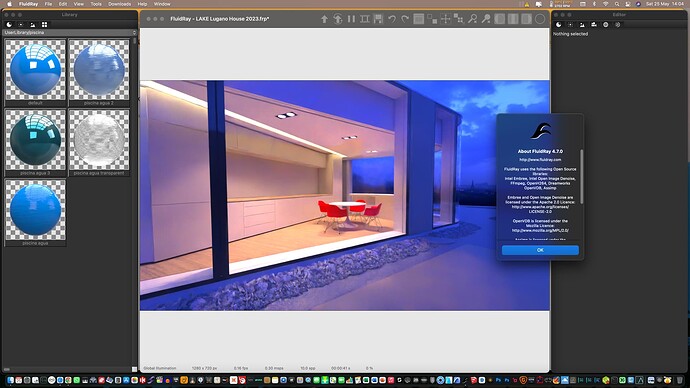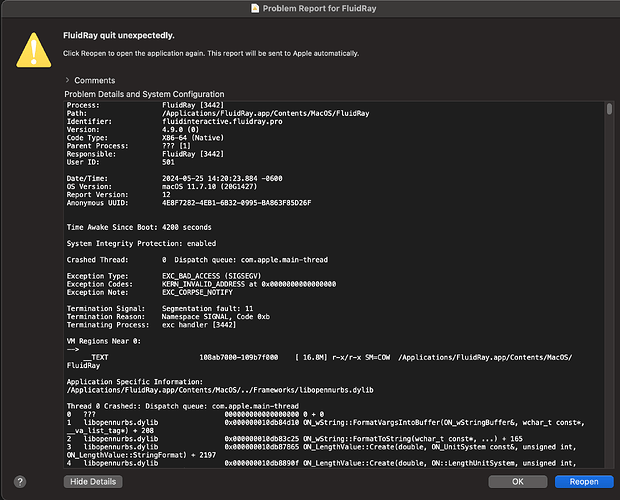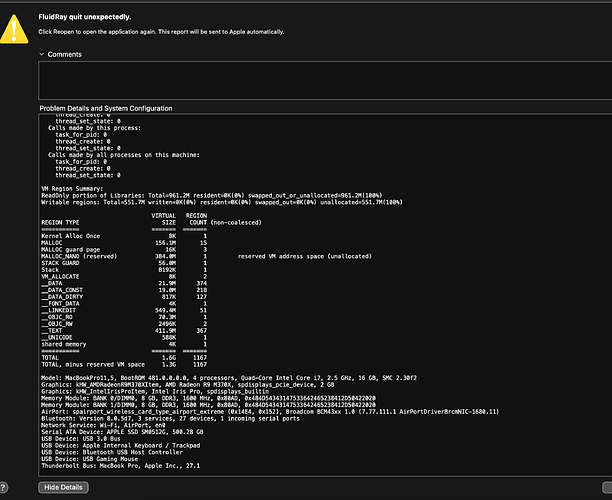As soon as I try to open thei application I get this:
Process: FluidRay [2555]
Path: /Applications/FluidRay.app/Contents/MacOS/FluidRay
Identifier: fluidinteractive.fluidray.pro
Version: 4.9.0 (0)
Code Type: X86-64 (Native)
Parent Process: ??? [1]
Responsible: FluidRay [2555]
User ID: 501
Date/Time: 2024-05-25 12:00:01.784 -0600
OS Version: macOS 11.7.10 (20G1427)
Report Version: 12
Anonymous UUID: 31D597D1-D288-781C-76C3-FCA4C004BE50
Time Awake Since Boot: 810 seconds
System Integrity Protection: enabled
Crashed Thread: 0 Dispatch queue: com.apple.main-thread
Exception Type: EXC_BAD_ACCESS (SIGSEGV)
Exception Codes: KERN_INVALID_ADDRESS at 0x0000000000000000
Exception Note: EXC_CORPSE_NOTIFY
Termination Signal: Segmentation fault: 11
Termination Reason: Namespace SIGNAL, Code 0xb
Terminating Process: exc handler [2555]
VM Regions Near 0:
→
__TEXT 1083a6000-10946e000 [ 16.8M] r-x/r-x SM=COW /Applications/FluidRay.app/Contents/MacOS/FluidRay
Application Specific Information:
/Applications/FluidRay.app/Contents/MacOS/…/Frameworks/libopennurbs.dylib
Thread 0 Crashed:: Dispatch queue: com.apple.main-thread
0 ??? 000000000000000000 0 + 0
1 libopennurbs.dylib 0x000000010d479d10 ON_wString::FormatVargsIntoBuffer(ON_wStringBuffer&, wchar_t const*, __va_list_tag*) + 208
2 libopennurbs.dylib 0x000000010d478c25 ON_wString::FormatToString(wchar_t const*, …) + 165
3 libopennurbs.dylib 0x000000010d47c865 ON_LengthValue::Create(double, ON_UnitSystem const&, unsigned int, ON_LengthValue::StringFormat) + 2197
4 libopennurbs.dylib 0x000000010d47d90f ON_LengthValue::Create(double, ON::LengthUnitSystem, unsigned int, ON_LengthValue::StringFormat) + 63
5 libopennurbs.dylib 0x000000010d4643fd _GLOBAL__sub_I_opennurbs_statics.cpp + 5197
6 dyld 0x00000001147acb47 ImageLoaderMachO::doModInitFunctions(ImageLoader::LinkContext const&) + 535
7 dyld 0x00000001147acf52 ImageLoaderMachO::doInitialization(ImageLoader::LinkContext const&) + 40
8 dyld 0x00000001147a7ae6 ImageLoader::recursiveInitialization(ImageLoader::LinkContext const&, unsigned int, char const*, ImageLoader::InitializerTimingList&, ImageLoader::UninitedUpwards&) + 492
9 dyld 0x00000001147a7a51 ImageLoader::recursiveInitialization(ImageLoader::LinkContext const&, unsigned int, char const*, ImageLoader::InitializerTimingList&, ImageLoader::UninitedUpwards&) + 343
10 dyld 0x00000001147a7a51 ImageLoader::recursiveInitialization(ImageLoader::LinkContext const&, unsigned int, char const*, ImageLoader::InitializerTimingList&, ImageLoader::UninitedUpwards&) + 343
11 dyld 0x00000001147a7a51 ImageLoader::recursiveInitialization(ImageLoader::LinkContext const&, unsigned int, char const*, ImageLoader::InitializerTimingList&, ImageLoader::UninitedUpwards&) + 343
12 dyld 0x00000001147a7a51 ImageLoader::recursiveInitialization(ImageLoader::LinkContext const&, unsigned int, char const*, ImageLoader::InitializerTimingList&, ImageLoader::UninitedUpwards&) + 343
13 dyld 0x00000001147a589f ImageLoader::processInitializers(ImageLoader::LinkContext const&, unsigned int, ImageLoader::InitializerTimingList&, ImageLoader::UninitedUpwards&) + 191
14 dyld 0x00000001147a5940 ImageLoader::runInitializers(ImageLoader::LinkContext const&, ImageLoader::InitializerTimingList&) + 82
15 dyld 0x00000001147918b1 dyld::initializeMainExecutable() + 199
16 dyld 0x0000000114798041 dyld::_main(macho_header const*, unsigned long, int, char const**, char const**, char const**, unsigned long*) + 9098
17 dyld 0x0000000114790224 dyldbootstrap::start(dyld3::MachOLoaded const*, int, char const**, dyld3::MachOLoaded const*, unsigned long*) + 450
18 dyld 0x0000000114790025 _dyld_start + 37
Thread 0 crashed with X86 Thread State (64-bit):
rax: 0x0000000000000000 rbx: 0x00007ffee7853f50 rcx: 0x0000000000000008 rdx: 0x0000000093208072
rdi: 0x0000000000000008 rsi: 0x00007fff2080b860 rbp: 0x00007ffee7853e70 rsp: 0x00007ffee7853e18
r8: 0x0000000000003880 r9: 0x0000000000000080 r10: 0x00000000000007fb r11: 0x0000000000000080
r12: 0x00007ffee7853f30 r13: 0x0000000000000002 r14: 0x000000010d5ddbb0 r15: 0x0000000000000001
rip: 0x0000000000000000 rfl: 0x0000000000010202 cr2: 0x0000000000000000
Logical CPU: 0
Error Code: 0x00000014 (no mapping for user instruction read)
Trap Number: 14
Thread 0 instruction stream not available.
Thread 0 last branch register state not available.