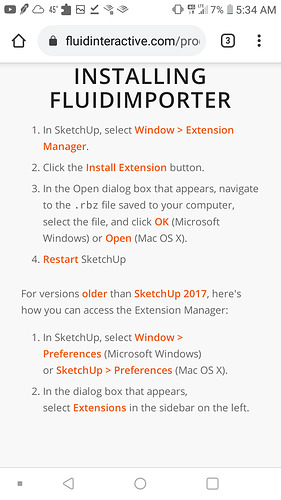I just bought the newest version. The download gave me an .rbz file. On Sketchup 8, I go to Windows, preferences, extensions, install extension, and select the .rbz I just paid for. Windows asks me about the “extended copy utility” I allow it, then Sketchup says the extension is installed and ready for use. But it doesn’t show up anywhere, even after I restart Sketchup. I’m on Vista, is that a problem? Do I need to do something different with the .rbz file?
As stated on the purchase webpage, FluidImporter supports all versions of SketchUp from 2017 and above. SketchUp 8 unfortunately is not supported. Please contact us via email to cancel the purchase and receive a refund.
It gives instructions for older versions here, and I’ve watched older tutorial videos of people using it on older versions so I thought I was good. Unfortunate, but I plan on getting a new PC soon so I think I’ll just keep the license and save it for that. Thanks for the input.
where is your email. i can’t find it. i want refund too.
When purchasing from the Extension warehouse you need to register the plugin in order to receive the email. We’ve done it for you right now; please double check your email.
Alberto