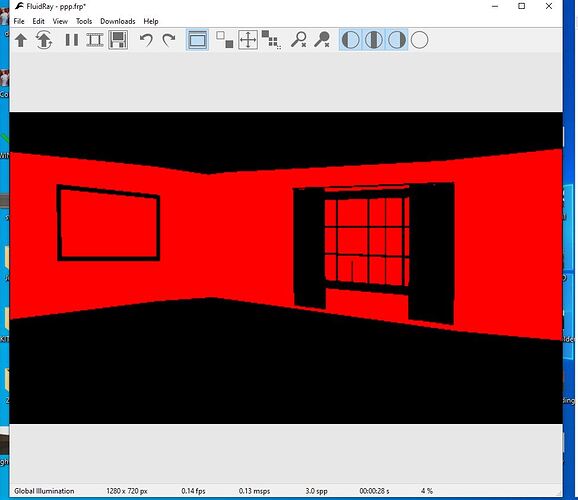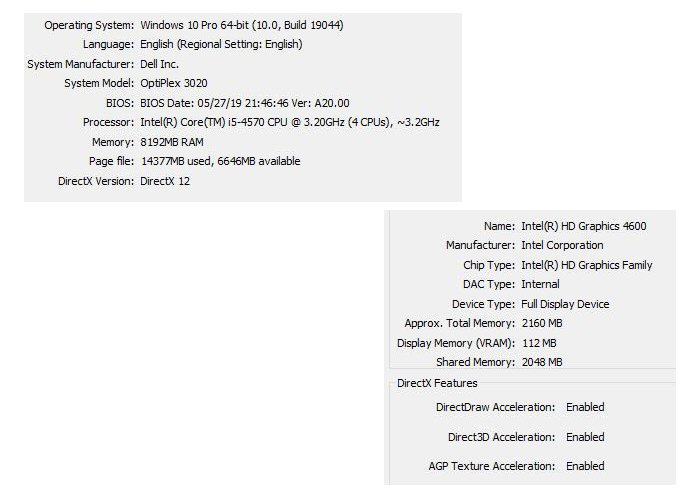When I select objects, they don’t “highlight” in yellow, they turn red and everything else turns black. The only way to get everything to turn back to normal is to click outside of the model or hold Ctrl while selecting the object that is red. It’s so irritating. Any ideas? I’ve searched help here and one other person had the same problem, but no one answered. ![]()
2023-01-24T05:00:00Z
This is what it looks like, I selected a few random objects: