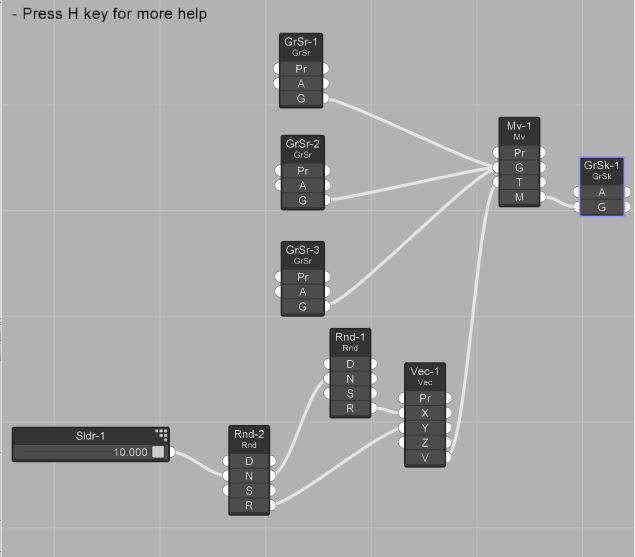Hi I just have a quick question.
I want to park 3 different car components randomly in a parking lot. Is there a single way to have all three of them randomly placed with one set of Viz commands?
OR do I need to have three separate sets of commands for each car component and hope that they don’t overlap with each other?
Thank you:)
Yes, you can generate 3 random translations using the Random node, and use the move node to move the components in 3 different locations.
is it done like this?
But red and yellow aren’t created more than one. I want equal number of three components.
Can you please include the SketchUp file here so we can modify it for you?
18_0702 VIZ PRO_TEST 1.zip (102.5 KB)
Thank you
There are a couple of ways to do it. Please find the attached files. In the file with ends with “simple”, we just copied part of the network 3 times, one for each geometry to instance. In this case, remember to change the seed of the random number generators, so that the 3 instances are not placed in the same position. In the file that ends with “complex” - the preferred way, we create a list that contains the 3 instances repeated N times, where N is the total number of positions we want to instance to.
18_0702 VIZ PRO_TEST 1-complex.zip (100.3 KB)
18_0702 VIZ PRO_TEST 1-simple.zip (88.3 KB)