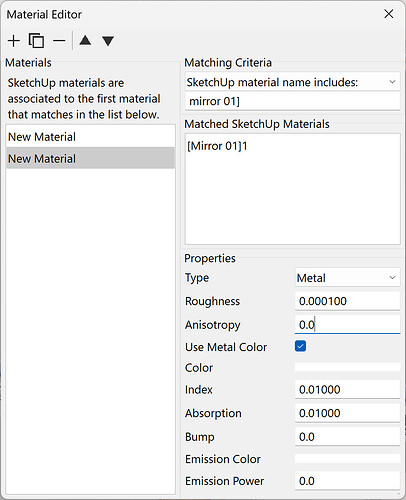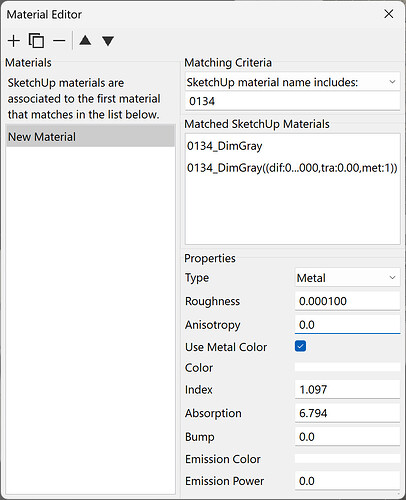Hi, my main goal with AmbientOcclusion would be to simulate mirror surfaces (e.g., bathroom wall mirror), but exactly the Reflectance property is missing from Material Editor properties (lowering Absorption to the smallest possible value won’t help that much, see attached image). I’ve managed instantly to get mirror surfaces for almost all SU raytrace rendering plugins I’ve tried so far, but failed to do this in AmbientOcclusion. Same question for (semi)transparent materials.
Would you check what I’m doing wrong, please? Actually, do you have a good documentation for all these parameters I can see in material editor?
(Windows 11, SketchUp Pro 2024, AmbientOcclusion trial version)
UPDATE: when changing color mode from Colored to Global Illumination, things get better, but a real-world mirror still has better reflexion, I wonder why Roughness can’t be set to 0. And the question is still valid: why reflexion doesn’t work in colored mode?
Choose the preset “Super Realistic Interior”, then go to the material and create a new metal material. In the properties, only set the roughness to 0 and leave the rest of the settings as they are. We are going to check why you can’t set the roughness to 0, that shouldn’t be the case.
Actually, the biggest problem is the black surfaces on anything supposed to be a mirror, regardless the presence or absence of artificial lights.
But yes, it also has to be investigated why roughness can’t set to 0, that is, a perfect mirror effect never can be achieved.
Is you select the preset “Super Realistic Interior”, do you still get a black surface for the mirror?
Obviously not, in this case there is no black surface for the mirror.
But Super Realistic Interior automatically sets Global Illumination color mode. I get black mirror when the color mode is “Colored”. Does it mean that mirror effect can’t be achieved in Colored mode?
Have you tried using the “Specular” material instead of the metal? The roughness issue will be fixed in the next release.